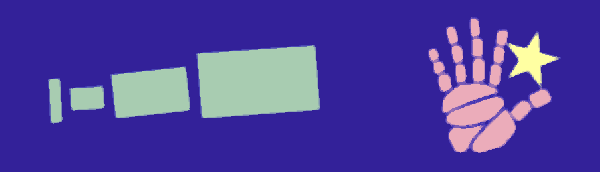
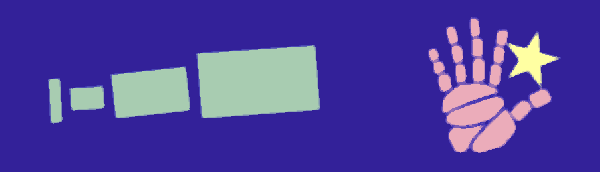
Note: All the software on this page requires the MathLib shared library. This library, and information about it, can be found at http://www.radiks.net/~rhuebner/mathlib.html.
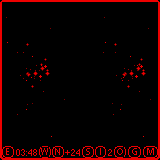
ParaView is a freeware Palm application that makes stereograms of nearby stars based on data gathered by the Hipparcos satellite. The screenshot above is of the Pleiades; the two halves of the screen are to be fused together by your eyes and brain to form the stereo image. (I find it easier to fuse this image on the Palm than on a desktop, where the image scale is larger.) As of v0.2, ParaView comes with its own database.
ParaView comes as a 231 kB ZIP file. It expands to a 22 kB application, ParaView.prc, and a 250 kB database, PARDB.pdb. Install both onto your PDA.
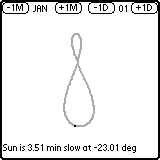
Anapalma is a freeware Palm application to compute the equation of time and declination of the Sun for any day of the year. The current version (v0.65) begins by plotting the analemma in grey. For improved visbility, the figure is plotted at twice the scale in the horizontal direction as it is in the vertical direction. For the given month and day, it then gives the approximate parameters for the Sun, and plots the position on the analemma in black. Tap on the -1M and +1M buttons to adjust the month, and the -1D and +1D buttons to adjust the day. I welcome suggestions on how to improve the program.
Click here to download Anapalma v0.65. Just unzip and install. It is 17 KB when expanded.
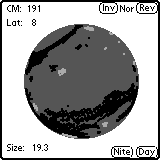
MarsMap is a freeware Palm application that shows the face of Mars at the present time. The version here (v0.80) allows you to change your time zone, as well as daylight savings time (summer time).
The Inv and Rev buttons at upper right control whether the display is normal, inverted (rotated 180 degrees), reversed (flipped left to right), or inverted and reversed (flipped top to bottom). The data fields at left give the longitude of the central meridian, the latitude at center of disc, and the size of the disc in arcseconds.
Because the performance is still a bit slow, the program does not begin by plotting Mars. You can initiate plotting by tapping either the Nite or the Day button. Tapping the Day button plots Mars in normal video, with black for the dark features and light grey for the light features. Tapping Nite isn't for preserving night vision, which isn't a big issue when observing Mars. Rather, it plots Mars in reverse video, so that if you use a backlit Palm at night, the shades of grey come out right.
In either mode, you can tap on features to identify them. Some of the features are unnamed (as far as I know) and will be identified as such when you tap on them.
MarsMap is cowritten with Akkana Peck. You can download it here. It is 43 KB when expanded. There are, unfortunately, two versions of MarsMap floating around; Akkana has the other version here. That version uses Location Manager, which the one here doesn't because I've been having problems with LM.
I've been developing v1.0 of MarsMap to be a bit more capable. Here is a screen shot of a pre-release edition of v1.0.
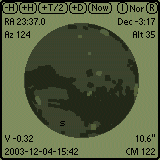
Copyright (c) 2001, 2003 Brian Tung